Today I am sharing with you a card I created last week for a friend, she needed a card to give to her Nephew Harry for his 13th Birthday.
I used the Digital Version of the stamp as I needed it straight away. I sized it up using the Pages app on my MacBook Air, then printed it onto X-Press It Blending Cardstock using my Brother Laser Printer.
I trimmed the stamp down from the A4 page I printed (I always print a full page of images when printing Digital Stamps), I then fussy cut him using my EK Success Cutterbee Scissors, I know I probably sound like I'm on repeat but these scissors are my go to for fussy cutting as they are super sharp and pointy which is exactly what you need for fussy cutting.
I began by colouring his skin, I used E000, E00, E21, E11, E04 and R20, this is usually my go to blend for skin although I do have a few others up my sleeve.
I added a light coating to his hair, I didn't go any further at this stage because I was waiting for my friend to let me know what colour hair Harry has.
Next we move on to his jumper, I used R14, R37 and R39 to do this.
My friend has now sent through the colours of Harry's Hair so I will go back and complete this.
Now let's put the card together.
I apologise I lost some of my footage off my camera - apparently it was corrupted.. grrr.
What you missed on the video - I used dies from MFT Stamps Rock and Roll die set and cut out the flames, the numbers are from Lawn Fawn Quinn's 123's I ran them through my Big Shot using Canson Card Stock.
The sentiment I printed from my computer because I needed it personalised and it was the easiest way to do it - I used some X-Press It Blending Card for this as I like all my white's to be the same.
The little stars were punched out using an EK Success Star Confetti Punch and American Crafts Black Cardstock.
Harry's name was a challenging one - I had this great idea to print it out. I printed it onto a scrap piece of paper first, then trimmed down some vellum and adhered it directly over what I had already printed and attached it using Washi Tape. I ran it back through my printer, it looked great... however it just wasn't doing.. aah. I was doing something else on the card and ended up with black ink on my hand - lucky I didn't mess my card up.. I tried to dry it using my Heat Gun but it just wasn't making any difference so I grabbed a permanent marker and carefully went over it, I hit it with the heat gun again really carefully and finally it was dry!
The big Star on the card was from another MFT die set but now I can't find it to link it haha. It will show up once this goes live im sure,
I cut the guitar from Canson Cardstock using Guitar die from La La Land Crafts - this item is for sale as a separate die now, however I received as part of the November 2018 Club La La Land Crafts.
I hope you have enjoyed my post today, if you have any questions feel free to send me a message or contact me via facebook (all links can be found below).
Watch the You Tube Video Here
Products Used On My Card (Affiliate Links Used Where Possible)
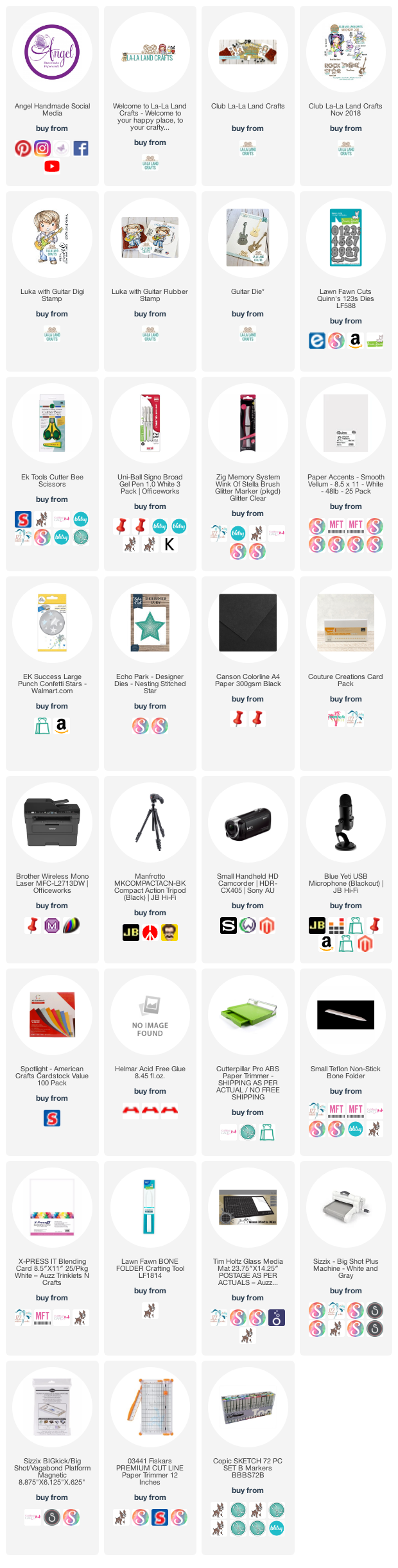
Copic Markers Used
E000, E00, E21, E11, E04, R20
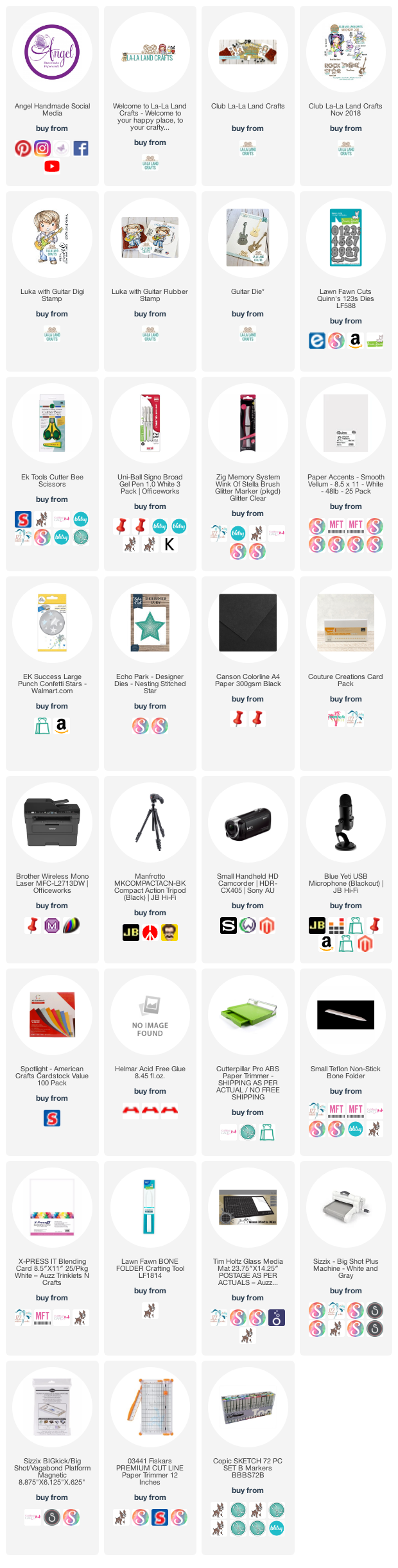
Copic Markers Used
E000, E00, E21, E11, E04, R20
E51, E31, Y21, E35
Y15, Y38
B95, B97, B99
R14, R37, R39
C4, C7, C10
Thanks for stopping by, Deni
CAMERA SET UP - FOR YOU TUBE VIDEOS ONLY
Blue Yeti Microphone
Sony Handycam HDR CX4-05
Tripod – Manfrotto MKCompactaCN-BK
S O C I A L MEDIA
B L O G : https://ldli.co/e/3xky6x
I N S T A G R A M : https://ldli.co/e/5dn20x
YOU TUBE: https://ldli.co/e/ej5l90
F A C E B O O K: https://ldli.co/e/mjxn2r
PINTEREST: https://ldli.co/e/2l9zom
I was a 2018 Ambassador for Copic Marker Australia and NZ





















No comments:
Post a Comment
Thankyou for stopping by, your comments mean a lot to me and I look forward to reading them :-)
Deni