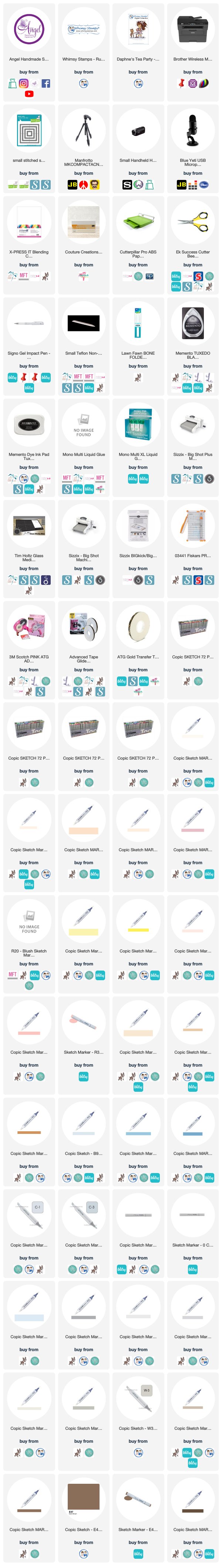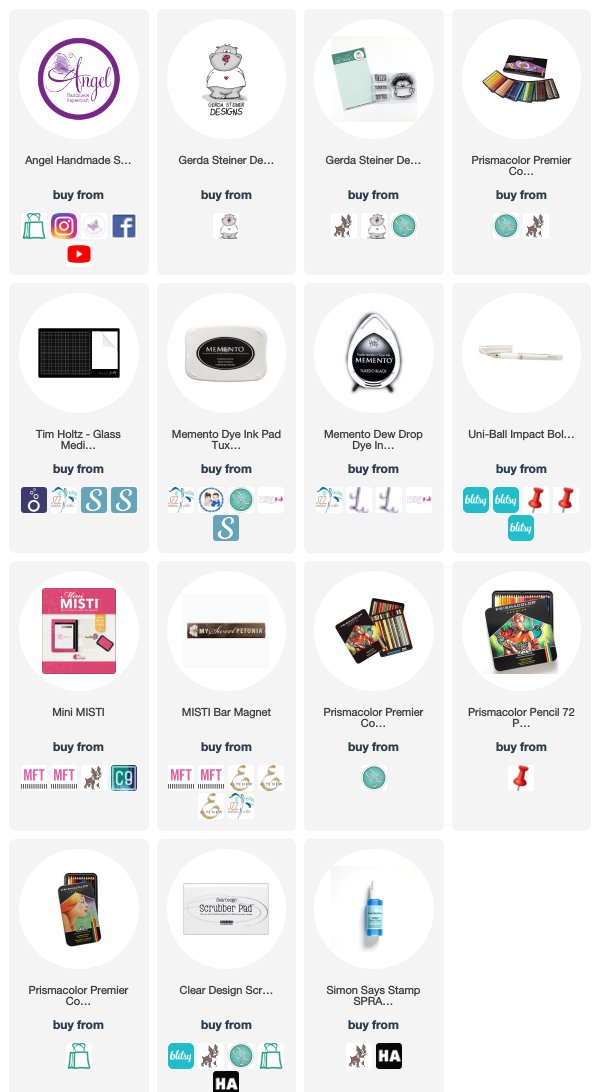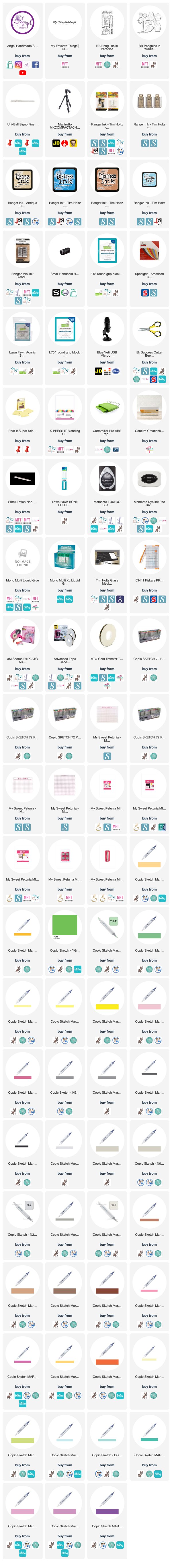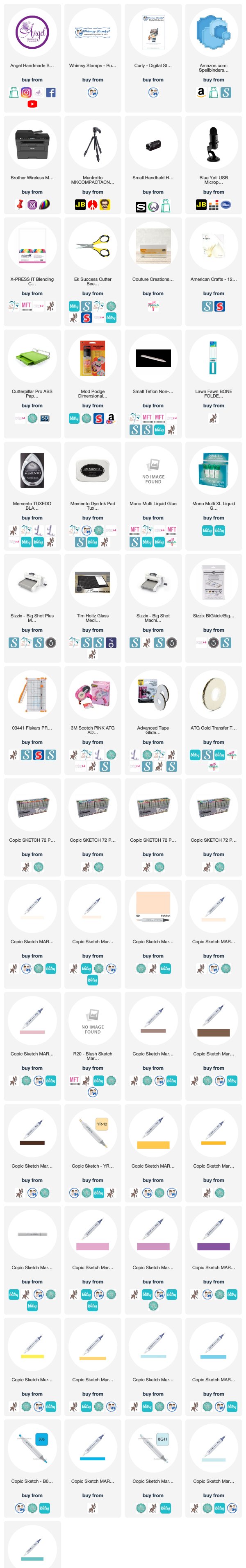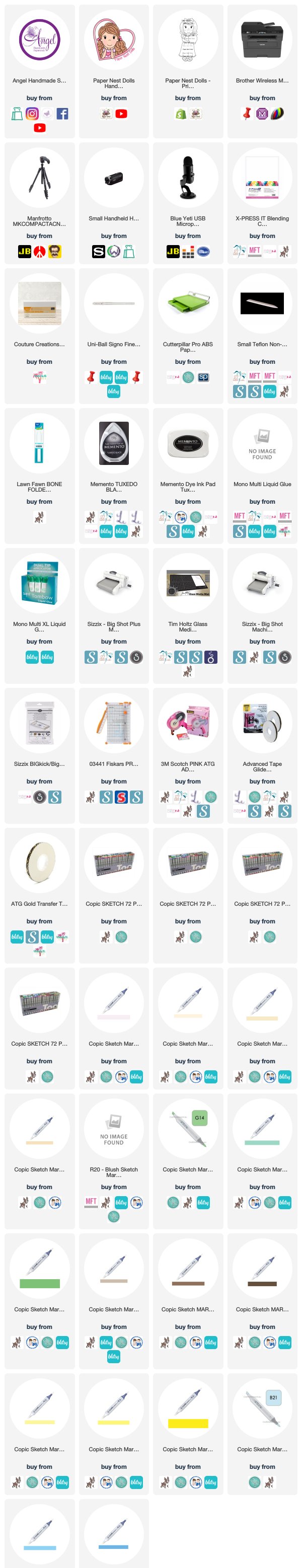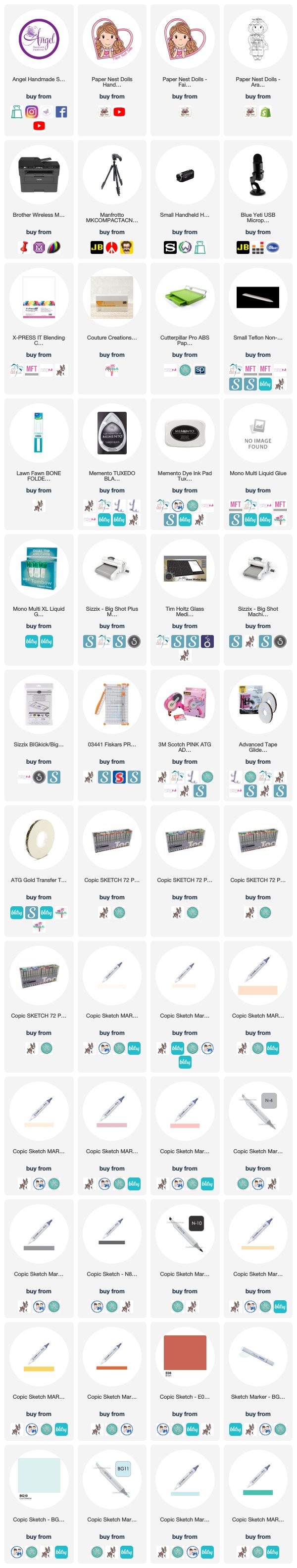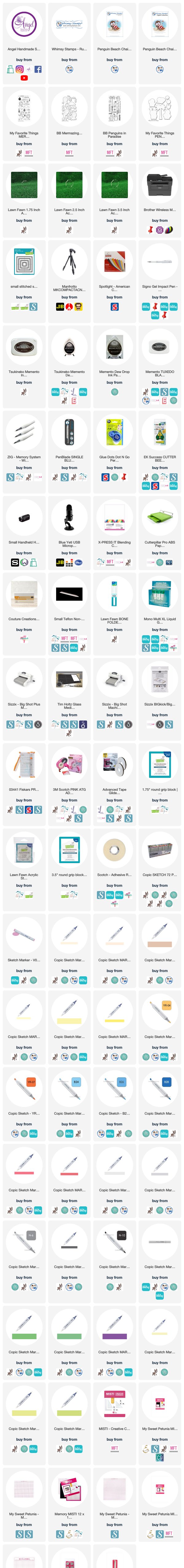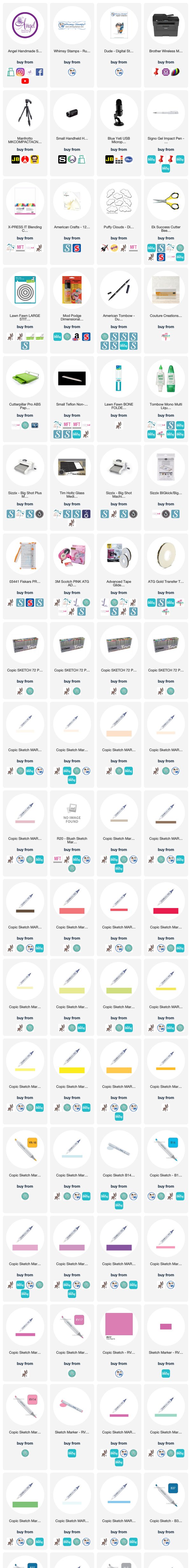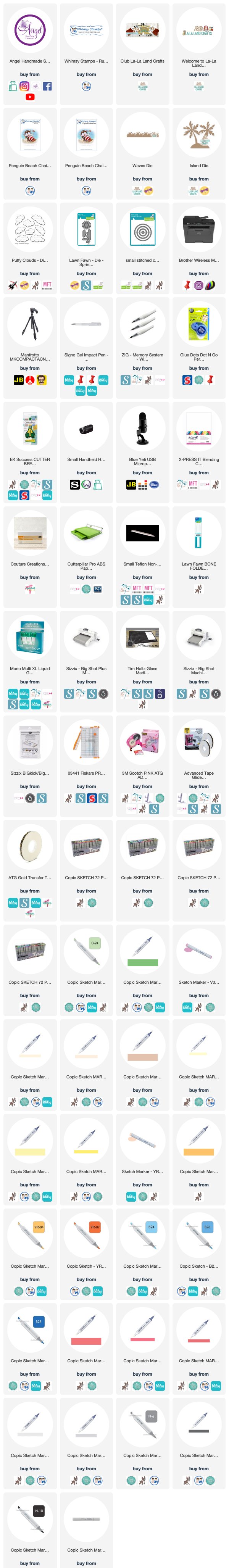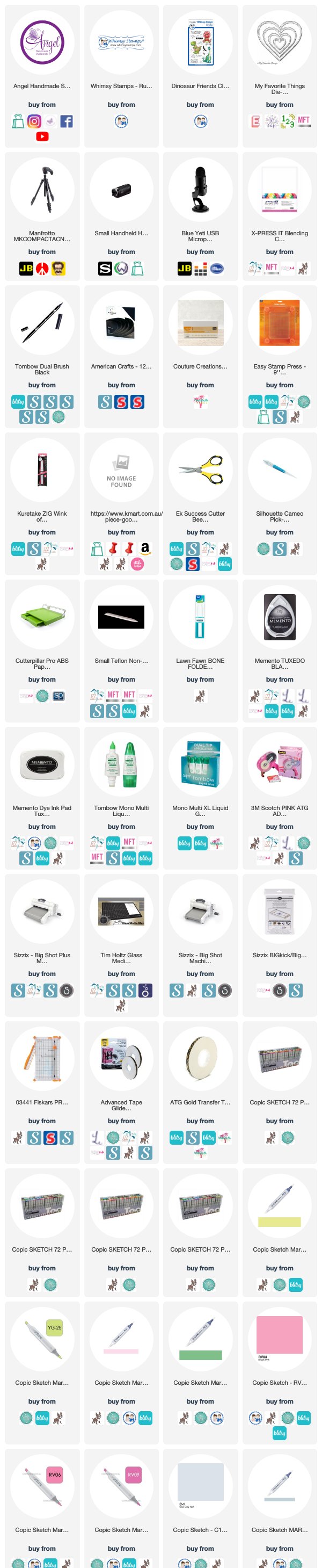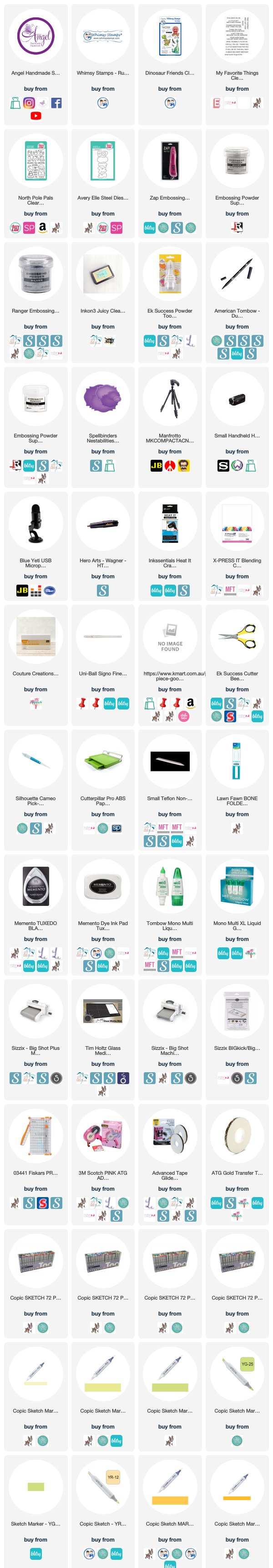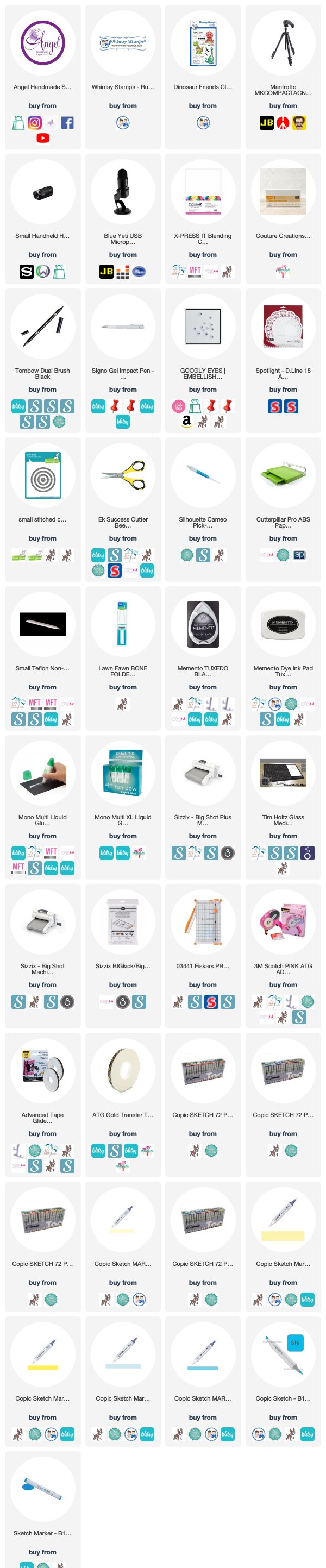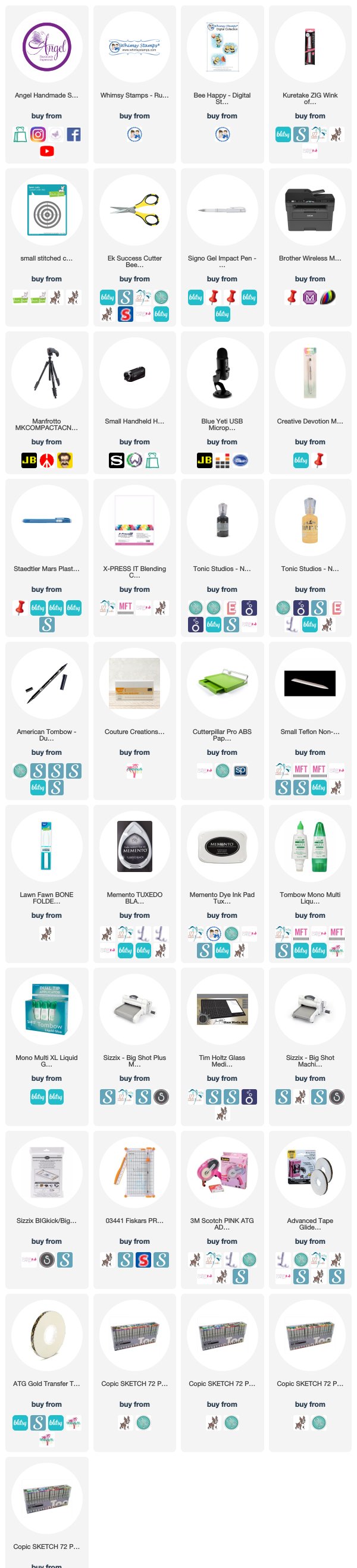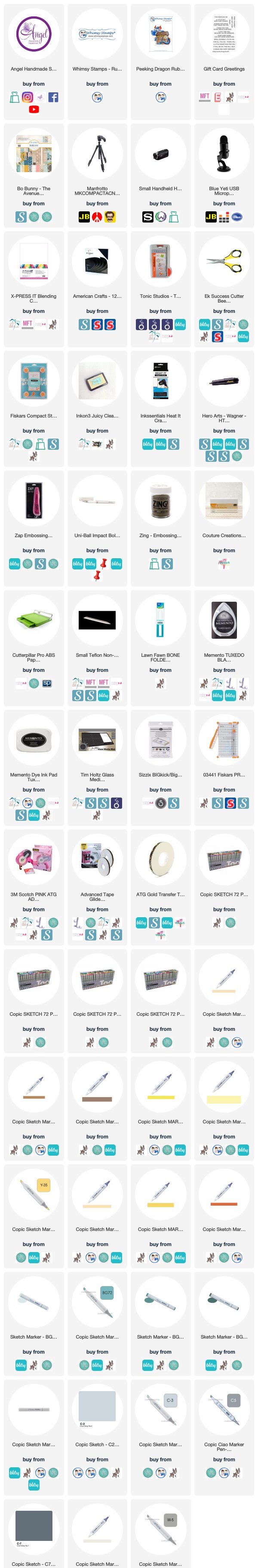Well this is the second card I have made using the MFT Stamps Cute Chemists, as with the last card I stamped the images out onto X-Press It Blending Cardstock using my Lawn Fawn Acrylic Blocks and Memento Tuxedo Black ink. I also stamped out the cloud of smoke inbetween the characters.
I coloured the images up using Copic Markers. I added some Mod Podge Dimensional Magic to both the glasses to give them the glassy effect.
I stamped out the sentiment from the same stamp set "You Make My Heart Go Boom" using Ink on 3 Embossing Ink and Ranger Ink Super Fine White Embossing Powder, I melted this using my Heat Gun onto American Crafts Cardstock, I then trimmed it down and bannered the end.
I used a white gel pen to add a few details to the images.
The patterned papers are from a Kmart Paper Pad, I cut them down using my Cutterpillar Pro and adhered them all using Scotch ATG to a Couture Creations Card Base.
I hope you have enjoyed my post today, if you have any questions feel free to send me a message or contact me via facebook (all links can be found below).
Watch the You Tube Video Here
Products Used On My Card (Affiliate Links Used Where Possible)
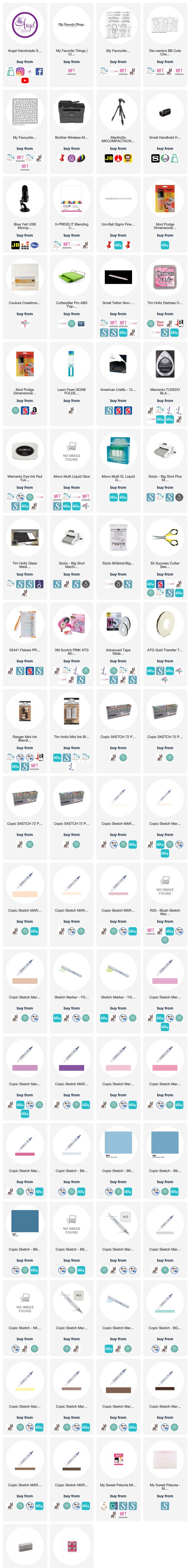
Copic Markers Used
E000, E00, E21, E11, E04, R20
N7, N9, N10
YG11, YG13
V04, V06, V09
BG10, BG15
BG0000,
B01, B02, B04
B91, B93, B95, W2
B95, B97, B99
N0, N3, N5
RV02, RV04
E07, E09
Thanks for stopping by, Deni
CAMERA SET UP - FOR YOU TUBE VIDEOS ONLY
Blue Yeti Microphone
Sony Handycam HDR CX4-05
Tripod – Manfrotto MKCompactaCN-BK
S O C I A L MEDIA
B L O G : http://angelhandmadepapercraft.blogspot.com.au/
I N S T A G R A M : http://instagram.com/angelhandmadepapercraft
YOU TUBE: http://www.youtube.com/c/AngelHandmadePapercraft
F A C E B O O K: http://www.facebook.com/angelhandmadepapercraft
PINTEREST: https://www.pinterest.com.au/angelhandmadepapercraft
I was a 2018 Ambassador for Copic Marker Australia and NZ