Today I am sharing with you a card I created using Penguin Beach Chair, designed by Crissy Armstrong for Whimsy Stamps.
I used the Digital Version of this stamp, however it is available as a Rubber Stamp. Links will be in picture links below.
I printed the image onto X-Press It Blending Cardstock using my Brother Laser Printer, I then coloured the image up using Copic Markers.
Patterned papers are from Bo Bunny The Avenues Collection, I trimmed them up using my Cutterpillar Pro, I ran the bottom layer through my Sizzix Big Shot using my Sizzix Big Shot. I adhered the patterned paper using Glue Dots Permanent Tape Runner. I cut some Black American Crafts Cardstock and some blue Canson card stock for my bottom layers and adhered the patterned papers to those.
I stamped the sentiment from To The Beach (this is one of my very first Whimsy Stamps so it is super retired) using Memento Tuxedo Black and my Misti Stamping Tool.. to make sure I stamped it exactly in the right place I put the image into my Misti then layed some acetate over the top which I stamped on first and then once I knew it was in the right place I removed the acetate and stamped onto the image piece.
I Stamped out the thongs and the sunglasses from the same stamp set using Memento Tuxedo black and coloured them up using Copic Markers, then fussy cut them using EK Success Cutterbee scissors, I do own the dies but I wanted them to have no white border.
Finally I decided my card needed more so I stamped some shells out using Memento Rich Cocoa and an acrylic block. Some how whilst doing all this I managed to get a stamped shell onto my Penguin, I totally freaked out and tried to remove it using a sand eraser.. this didn't work so well, I ended up finding a Beach Ball in my MFT Stamps Penguins In Paradise stamp set, I stamped it out onto blending card coloured it with Copic Markers and fussy cut it using my Cutterbee Scissors. I used a Penblade to cut around the Penguin arm and slide the ball underneath so it was still covering up that horrible boo boo.
I then adhered all the other elements using American Tombow Mono Multi Liquid Adhesive.
I finally adhered all my layers to a Couture Creations Card Base using Scotch ATG.
I hope you have enjoyed my post today, if you have any questions feel free to send me a message or contact me via facebook (all links can be found below).
Watch the You Tube Video Here
Products Used On My Card (Affiliate Links Used Where Possible)
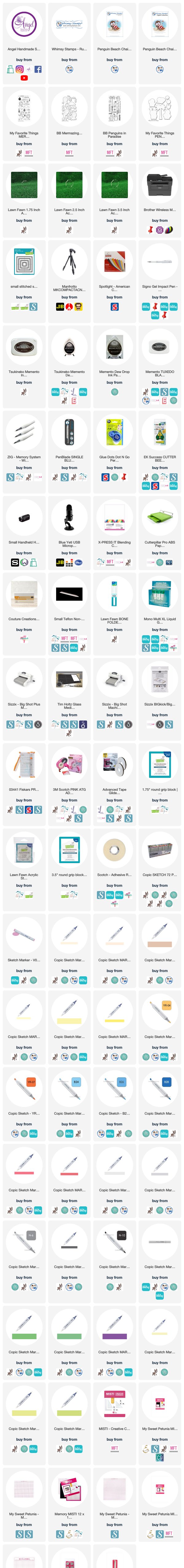
Copic Markers Used
N3, N1, 0 Colorless Blender
YR04, YR07
B24, B26, B28
Y11, Y13, Y15
YG21, YG23, YG25
E51, E11, E13
G07, YG67
V05, V09
R35, R37
N6, N8, N10
Thanks for stopping by, Deni
CAMERA SET UP - FOR YOU TUBE VIDEOS ONLY
Blue Yeti Microphone
Sony Handycam HDR CX4-05
Tripod – Manfrotto MKCompactaCN-BK
S O C I A L MEDIA
B L O G : http://angelhandmadepapercraft.blogspot.com.au/
I N S T A G R A M : http://instagram.com/angelhandmadepapercraft
YOU TUBE: http://www.youtube.com/c/AngelHandmadePapercraft
F A C E B O O K: http://www.facebook.com/angelhandmadepapercraft
PINTEREST: https://www.pinterest.com.au/angelhandmadepapercraft
I was a 2018 Ambassador for Copic Marker Australia and NZ



No comments:
Post a Comment
Thankyou for stopping by, your comments mean a lot to me and I look forward to reading them :-)
Deni